Boost Your Coding Efficiency: Essential VS Code Extensions
Written on
Chapter 1: Introduction to VS Code Extensions
In the ever-evolving world of coding, utilizing the right tools is crucial for efficiency and productivity. Here, we explore four indispensable VS Code extensions that can transform your coding workflow.
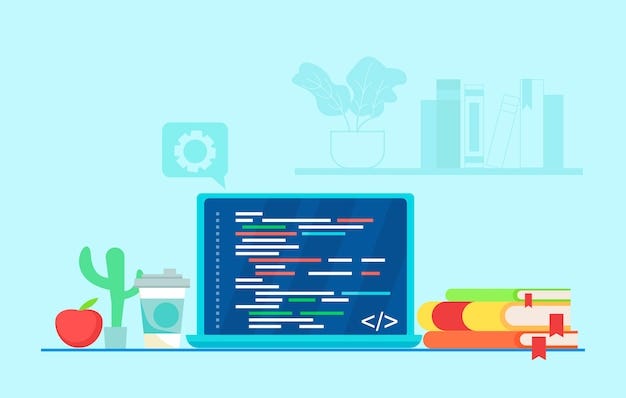
Section 1.1: Live Server
The Live Server extension is a game changer, enabling developers to easily run and preview their HTML, CSS, and JavaScript files directly in a web browser. This tool allows for instant updates in the browser as changes are made to the code, eliminating the need for manual refreshes. Additionally, it supports debugging with Chrome and can connect to servers via WLAN, making it an essential tool for mobile device testing. Key features include customizable port settings, server root options, and support for SVG and HTTPS.
Section 1.2: Colorize
Colorize enhances the experience of working with CSS colors by automatically highlighting and adding background colors to any CSS color codes found in your stylesheets. This feature simplifies the process of identifying and managing multiple color values, particularly when dealing with complex designs. Compatible with various file formats, including CSS, Sass, Less, PostCSS, Stylus, and XML, Colorize is indispensable for developers focused on CSS.
Section 1.3: IntelliCode
IntelliCode utilizes artificial intelligence to assist developers by offering code completion suggestions and error detection. Available for languages such as Python, TypeScript, JavaScript, and Java, this extension employs machine learning to analyze your code's context, providing tailored insights to enhance productivity. It is an invaluable resource for those coding in these languages within VS Code.
Section 1.4: Better Comments
Better Comments revolutionizes the way developers create comments in their code. This extension allows users to categorize and color-code their comments, making it easier to distinguish between alerts, queries, to-dos, and highlights. Furthermore, it offers styling options for commented-out code, clarifying sections that are not intended for inclusion in the final product. This tool significantly boosts the readability and clarity of code, particularly in collaborative projects.
Chapter 2: Enhancing Your Coding Experience
To further elevate your coding experience, consider these insightful video resources:
This video highlights the "10 Must Have VS Code Extensions for Faster Coding," providing valuable insights and tips for developers looking to streamline their workflow.
In this video, titled "Transform Your Coding Experience: 4 Essential VS Code Extensions You Need to Know!," you’ll learn about the must-have extensions that can significantly enhance your coding efficiency.