Exploring the New Substack iOS App: Pros and Cons
Written on
Chapter 1 Introduction to the Substack iOS App
If you haven't heard, Substack has launched an iOS app, expanding its reach beyond just web browsers and email. This platform has long been a favorite among writers, and this new app reinforces its position as a leader in newsletter services, especially when compared to competitors like ConvertKit, which haven’t ventured into app development.
My previous article highlighted Substack's dominance in the newsletter space, and I see this new app as a significant enhancement. The app embodies a blend of social media and newsletter functionality—a direction that was hinted at by its website's design.
Naturally, I jumped at the chance to download and test it out. The user interface is reminiscent of Twitter, but focused on newsletters. Here’s a breakdown of my impressions: what I appreciate, what I find lacking, and how writers can leverage this tool for their benefit.
What I Appreciate About the App
To start, I commend Substack for its innovative approach. The app operates smoothly, and its design is user-friendly. Upon creating an account or logging in, users can subscribe to newsletters, which appear on their feed as they are published.
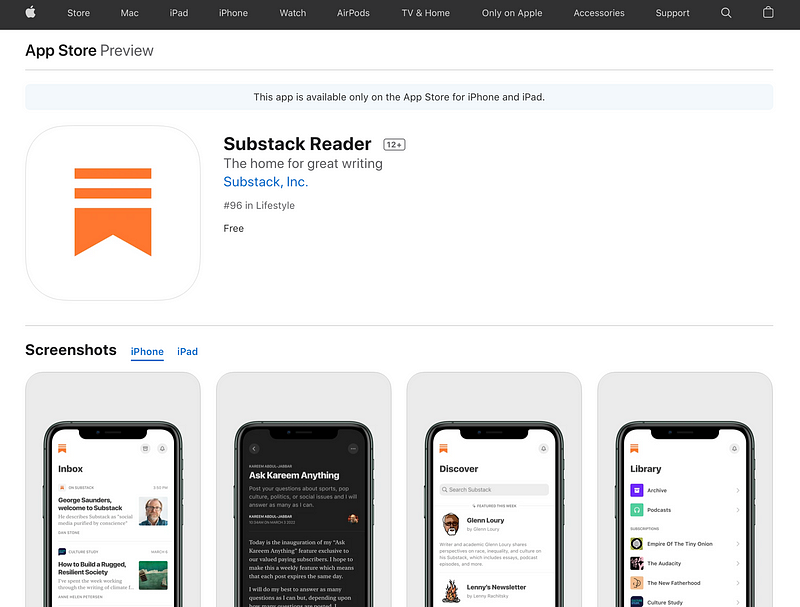
Furthermore, I no longer need to navigate to my Substack page through a web browser to check for new posts. The app allows me to access my subscriptions directly. The Library tab conveniently lists all my subscriptions.
Newsletter creators can manage their publications and update their profiles. Additionally, we can follow other newsletters, engage with posts through likes, and leave comments. The Discover tab greatly simplifies finding new newsletters, showcasing various publications to attract readers.
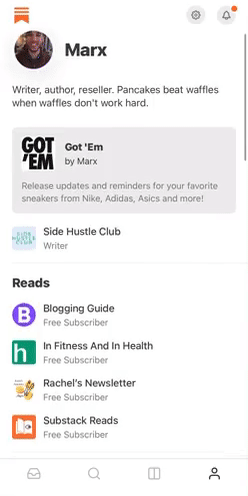
The app definitely gives off a social media vibe, which I believe was the intention of its developers.
What I Dislike About the App
On the downside, I find it frustrating that I cannot create or edit posts within the app. It feels akin to Twitter without the tweeting feature. It would be incredibly beneficial to draft new posts while on the move. I suspect this could be an easy adjustment in future updates.
Another concern is the prompt to opt out of email notifications from subscriptions upon logging in. This seems counterproductive, as email conversion rates are notably high—15.11% in 2020. By directing users to the app, there is a risk of reducing newsletter clicks significantly.
Aside from these issues, I generally have a positive impression of the app, and I believe it has potential for improvement as it evolves.
How Writers Can Benefit from the App
Substack’s new app presents readers with opportunities to discover newsletters they may enjoy, which, in turn, expands writers' audiences. The Side Hustle Club’s newsletter, for instance, has seen growth through exploration on Substack, likely because the platform encourages readers to seek new subscriptions.
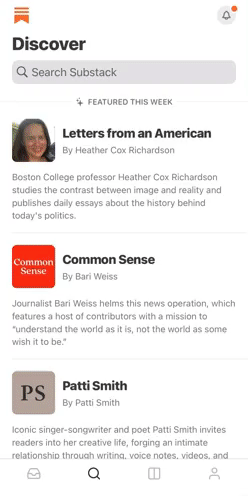
As illustrated in the screenshot, our newsletter experienced a notable increase in traffic from the Substack Network in February. Our strategy remains simple: continue publishing quality content and hope that traffic from Substack will rise as the app's user base expands.
With time, we can expect numerous updates and enhancements, and I am optimistic that features like post creation from mobile devices will be included soon.
Be sure to check out the app for yourself and see what it has to offer.
Read more insightful articles like this by subscribing to The Side Hustle Club’s newsletter.