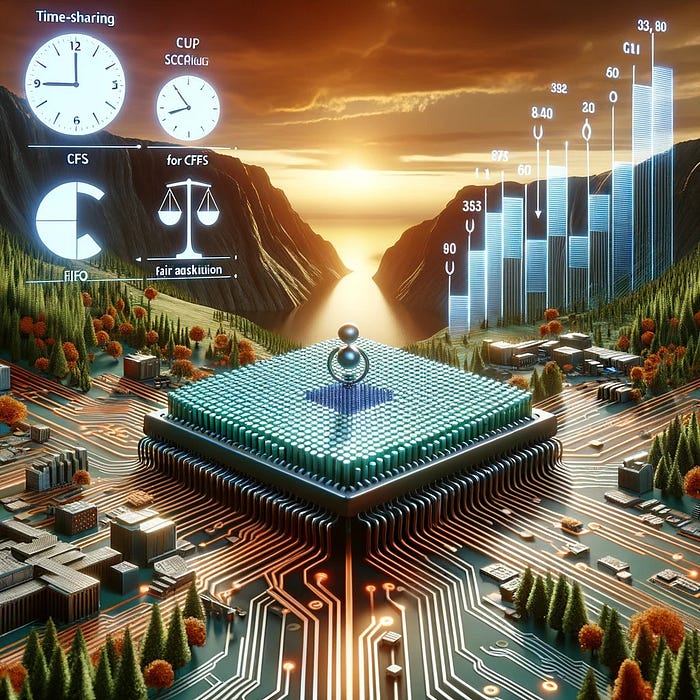Unlocking the Power of CPU Scheduling with the chrt Command
Written on
Introduction to CPU Scheduling Mastery
In the field of system administration, understanding the intricacies of CPU scheduling and resource management is akin to having a secret key that unlocks improved system performance and efficiency. One of the most powerful tools available to system administrators is the chrt command, which allows for precise control over process scheduling. This ensures that vital tasks are prioritized while maintaining an optimal balance of system resources. This article explores the chrt command's capabilities, highlighting its importance in managing CPU scheduling algorithms and streamlining process management.
1. Grasping CPU Scheduling Algorithms
At the core of CPU scheduling are various algorithms that dictate how processor time is allocated to different processes. These include Time Sharing (TS), Completely Fair Scheduler (CFS), and First-In, First-Out (FIFO), each offering a distinct strategy for managing CPU time allocation. For example, CFS aims to distribute CPU time evenly among all processes, while FIFO processes tasks in the sequence they arrive, without any interruptions.
2. The Significance of Context Switching
Context switching is a vital concept in multitasking systems, allowing the CPU to alternate between different processes. This process involves saving the current state of a running process and loading the next one to be executed. Although context switching facilitates multitasking, it introduces overhead that can affect system performance, making effective scheduling even more essential.
3. The Role of Schedulers in CPU Resource Allocation
Schedulers are crucial in determining which process runs at any given moment, directly impacting the efficiency of CPU resource allocation. A well-designed scheduler ensures that high-priority tasks receive adequate CPU time, thus enhancing the overall performance and responsiveness of the system. The challenge lies in creating schedulers that can adapt to diverse workloads and optimize resource distribution across varying scenarios.
4. Mastering the chrt Command
The chrt command empowers system administrators to set or retrieve real-time scheduling parameters for existing processes or to initiate new processes with specified scheduling attributes. By utilizing chrt, administrators can assign higher priorities to critical processes and select from various scheduling policies (e.g., FIFO, round-robin) to maximize system performance based on their unique requirements.
5. Exploring Resource Allocation Techniques
Resource allocation, or the distribution of CPU time among processes, is a nuanced skill that requires a comprehensive understanding of both system demands and available scheduling algorithms. The chrt command enhances this process by allowing administrators to adjust scheduling policies and process priorities, ensuring that essential tasks receive the resources they require while maintaining system stability and responsiveness.
Conclusion
The chrt command is not merely a tool; it serves as a gateway to mastering CPU scheduling and resource management. It enables system administrators to enhance the performance and reliability of their systems. By grasping the concepts of CPU scheduling algorithms, context switching, scheduling efficiency, and resource allocation, administrators can fully leverage their systems' capabilities, turning complex challenges into opportunities for optimization. As we continue to navigate the complexities of system administration, the knowledge gained from tools like chrt will prove invaluable, paving the way for innovation and excellence in the dynamic technology landscape.
Video Demonstrations
This video covers the process of adjusting CPU scheduling using the chrt command in RHCSA RHEL 8.
In this RHCSA v8 practice session, learn how to effectively manage CPU scheduling with the chrt command.