The Ultimate Messaging App: Exploring Texts and Its Features
Written on
Chapter 1: An Introduction to Texts
While browsing Twitter one day, I stumbled upon an intriguing application that appeared as a recommendation in my feed. This app, Texts, claims to unify all your messaging platforms into a single interface. Imagine being able to access your messages from WhatsApp, LinkedIn, iMessages, Twitter, Slack, Instagram, Telegram, Messenger, Signal, and Discord all in one elegantly designed app.
Although the app is still in development and not fully accessible to everyone, you can join a waitlist to receive an invite when it becomes available. I was fortunate enough to gain early access to the Mac version, and I can confidently say it has the potential to revolutionize how we communicate.
Meet Texts
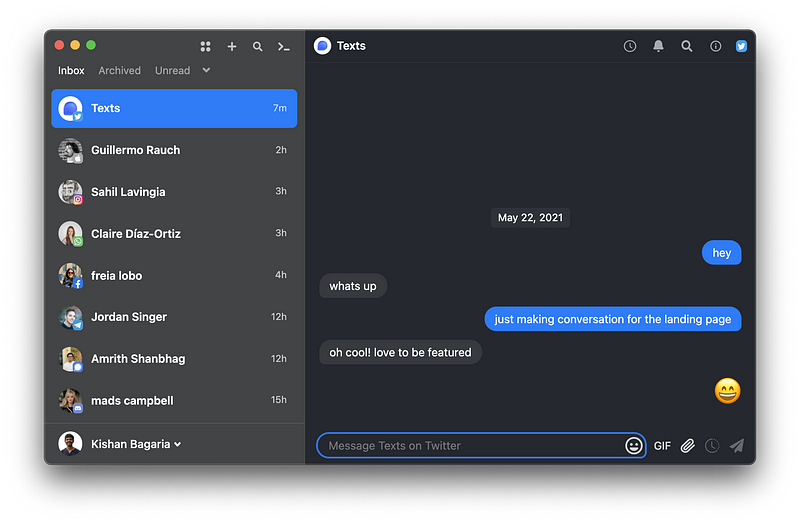
The Texts app is designed to simplify how you manage your conversations. Currently, it isn't listed on the App Store; only those with an invite can download it directly from their website. The mobile version is still being finalized, but the prospect of having all your messaging services at your fingertips on a mobile device is truly exciting.
After two days of using Texts, I've found several features that stand out. While the app is packed with functions, I’ll highlight a few that I believe are particularly impressive and practical.
Section 1.1: Key Features of Texts
Quick Replies
One feature that caught my attention is the customizable quick replies. You can set a specific phrase to trigger a detailed message. For example, if you type "Busy," it could automatically send, "Hello, I'm a bit busy right now; I will reach out to you when I'm able to." This functionality is incredibly useful when you need to communicate efficiently without sacrificing the quality of your message.
Reminders
The app allows you to set reminders linked to specific chats. There are two types: one that is time-based and another that activates only if the recipient hasn’t responded. This is an excellent addition for those who often forget to follow up on important messages.
Scheduled Messages
Texts enables you to draft messages and schedule them for later sending. You can choose from preset time intervals or set your own. Additionally, you can decide whether the message should be sent only if there’s no reply from the recipient. This feature adds flexibility to your communication strategy.
Contact Notes
This handy feature lets you add notes about your contacts, which is particularly useful for remembering specific details or previous conversations that might be relevant during your next interaction.
Privacy Features
Upon installing the app, my first concern was about privacy. Thankfully, Texts prioritizes user privacy. According to their privacy settings, your messages and credentials do not get stored on their servers. Instead, everything is saved locally, ensuring that your information remains secure.
Efficient Search Functionality
With numerous messaging platforms connected, you might worry about finding specific messages. However, Texts is equipped with a powerful search function that allows you to sift through conversations quickly.
Thread Information
Within Texts, each contact is referred to as a "thread." This allows you to view all relevant information about a contact across different platforms in one place, making it easy to keep track of interactions.
Labels and Filters
The app offers various filters to manage your messages effectively. You can create custom labels to categorize contacts, which is particularly helpful for organizing personal and work-related conversations.
Chapter 2: The Competitive Edge of Texts
In the video titled "The Race For The Ultimate Messaging App: Texts.com VS Beeper | Which All-in-One App Is Winning?", the competitive landscape of messaging apps is explored, highlighting Texts' unique offerings.
Another insightful video, "This App Combines All Your Messaging Apps Into 1," delves into how Texts effectively consolidates various messaging services, showcasing its seamless integration.
In conclusion, Texts is an incredible application that I highly recommend. To experience it for yourself, visit their website and sign up for the waitlist. Engaging with them on Twitter can also improve your chances of getting early access, just as I did thanks to a kind user.
I hope you enjoyed reading this overview. For more insights on the latest tech trends, updates, and personal reflections, feel free to follow my Medium posts. If you’re interested in supporting my content creation journey, consider becoming a member or buying me a coffee; your support means the world to me.